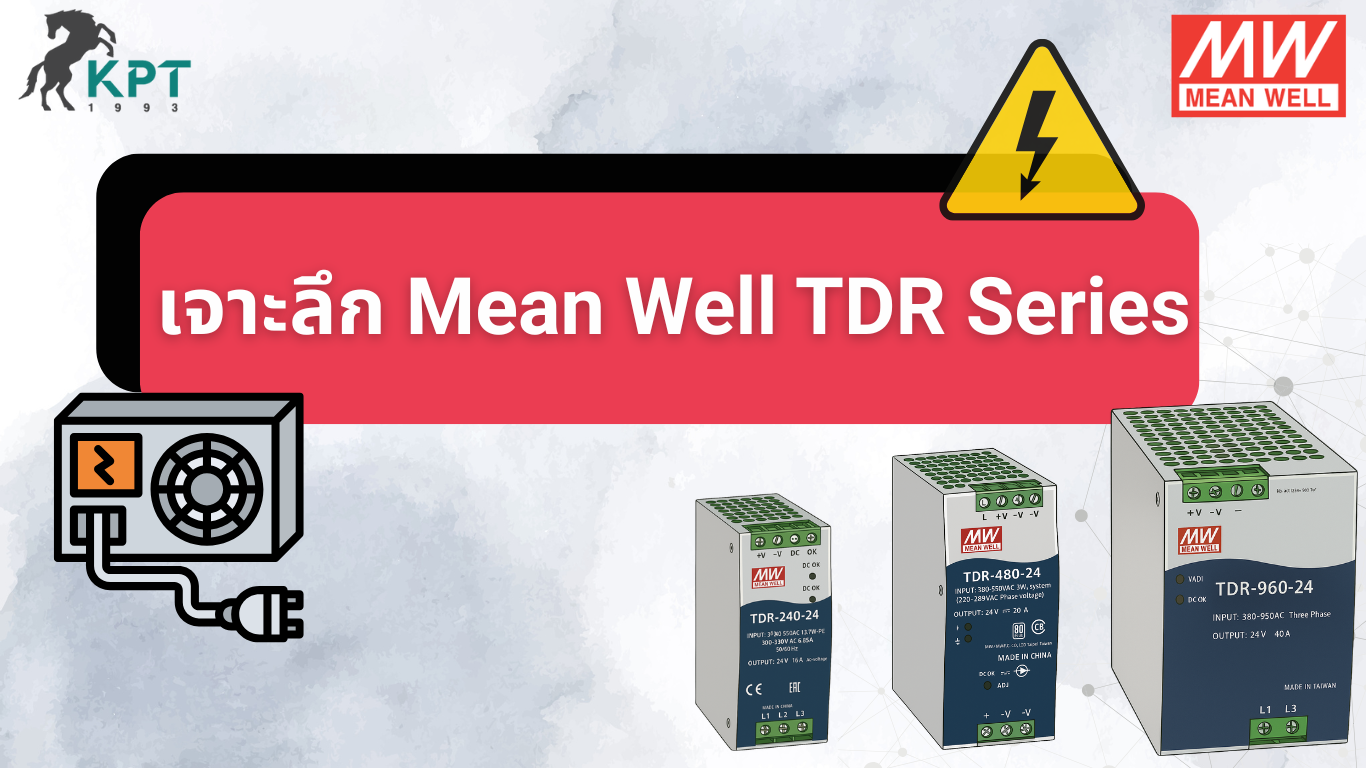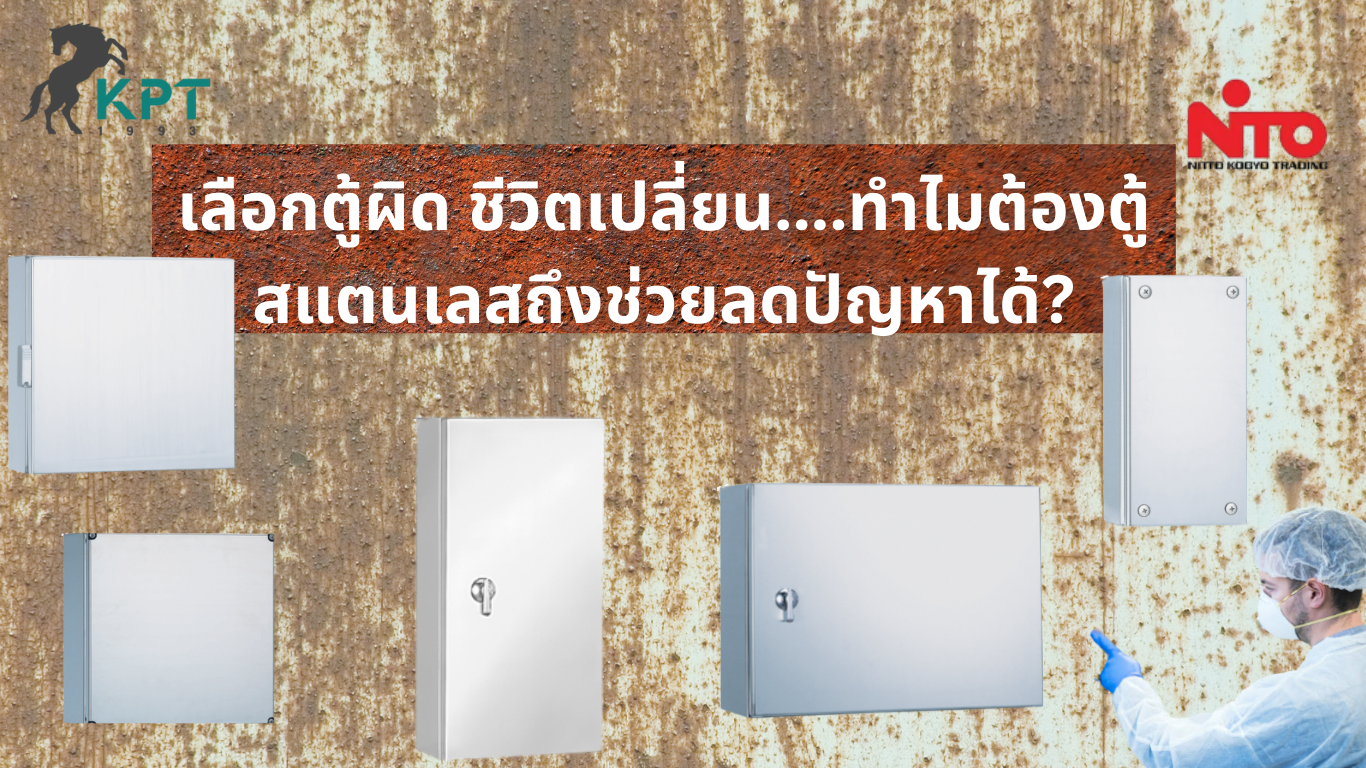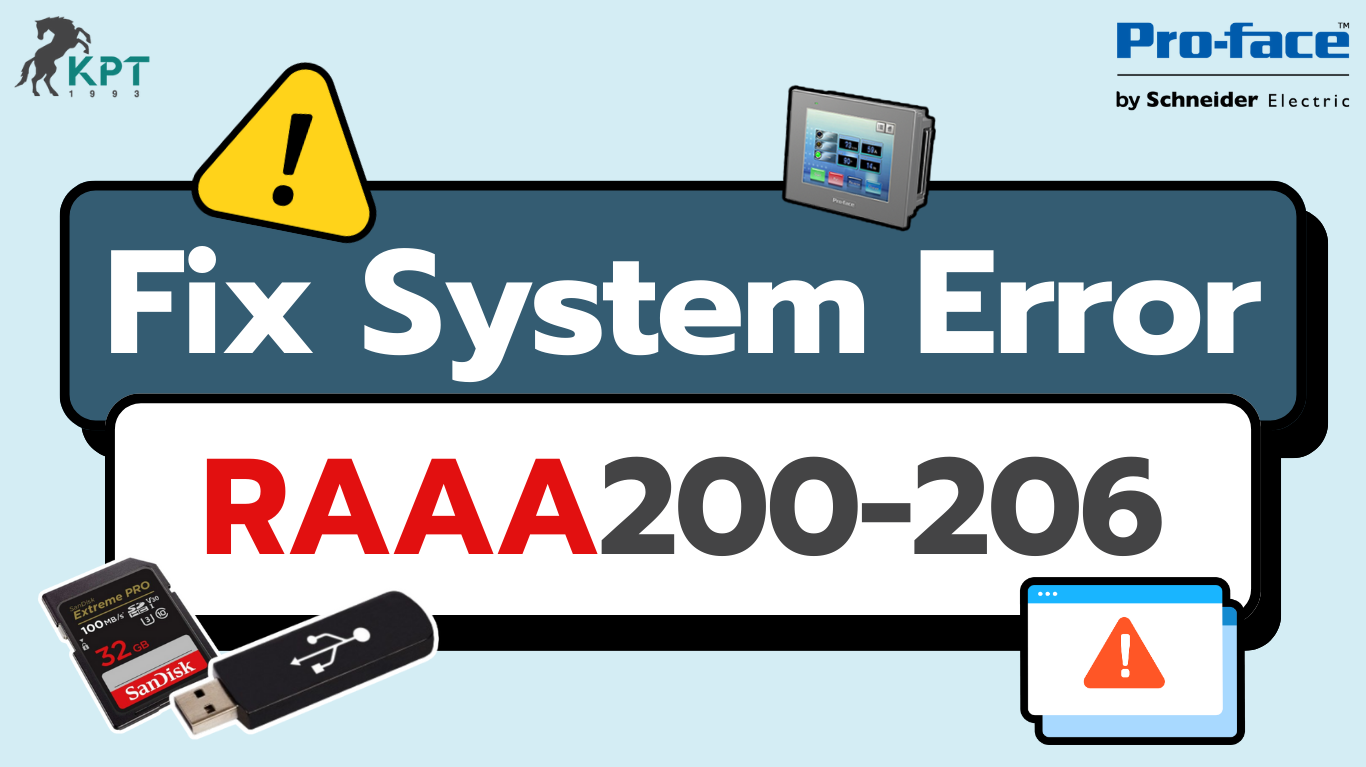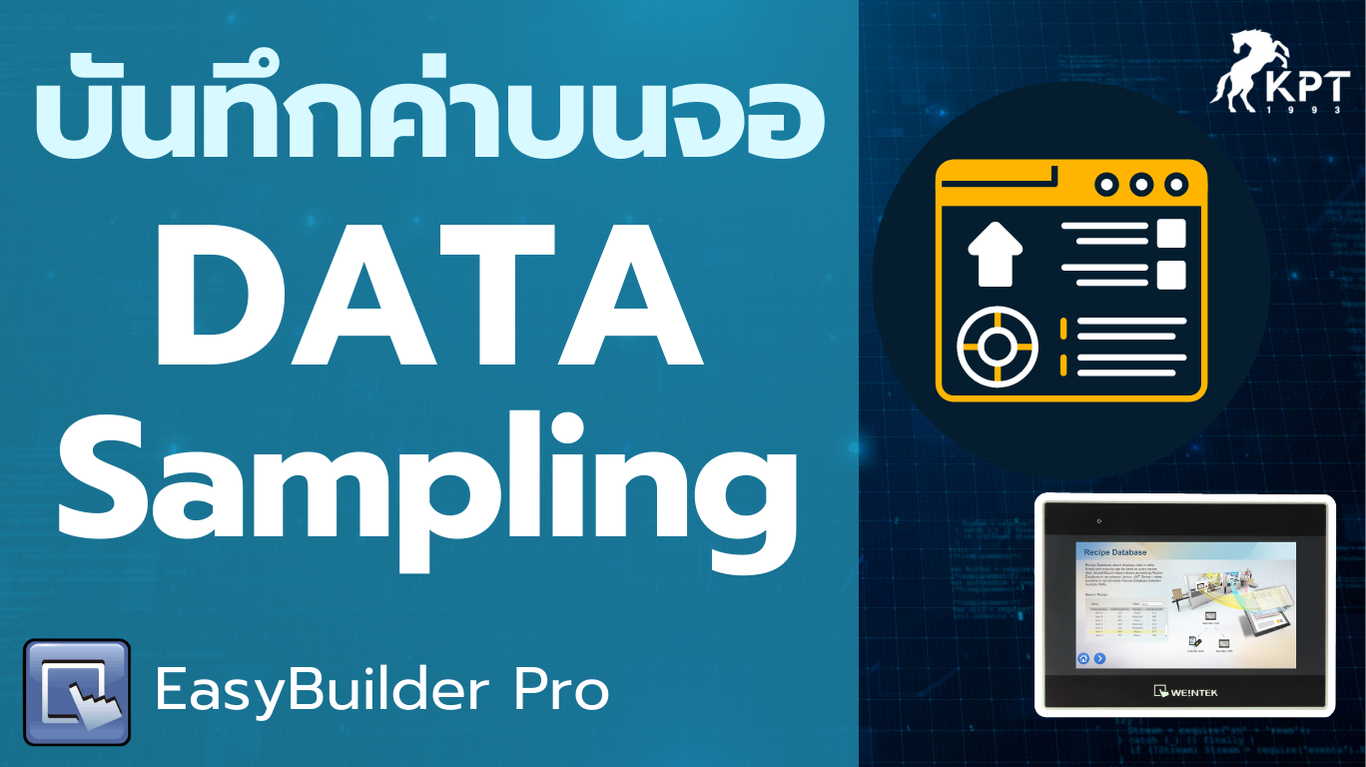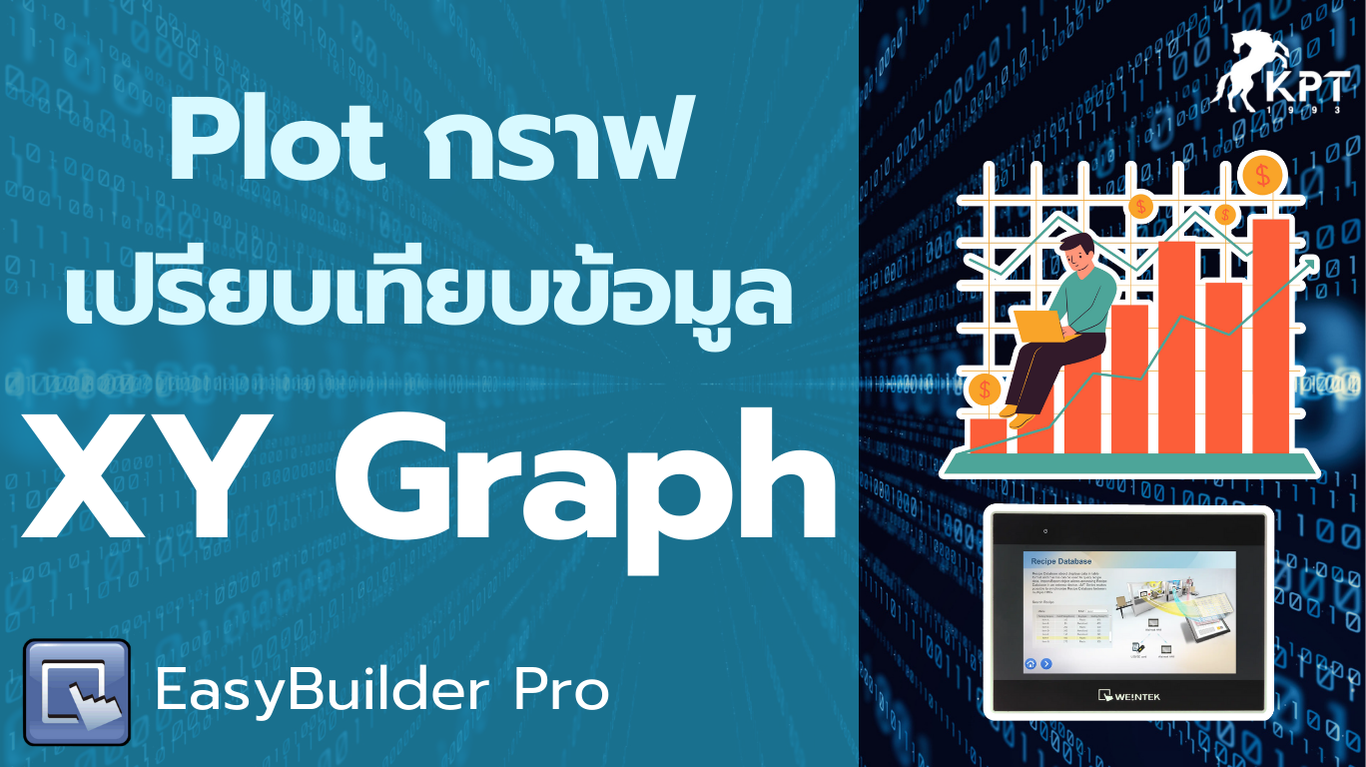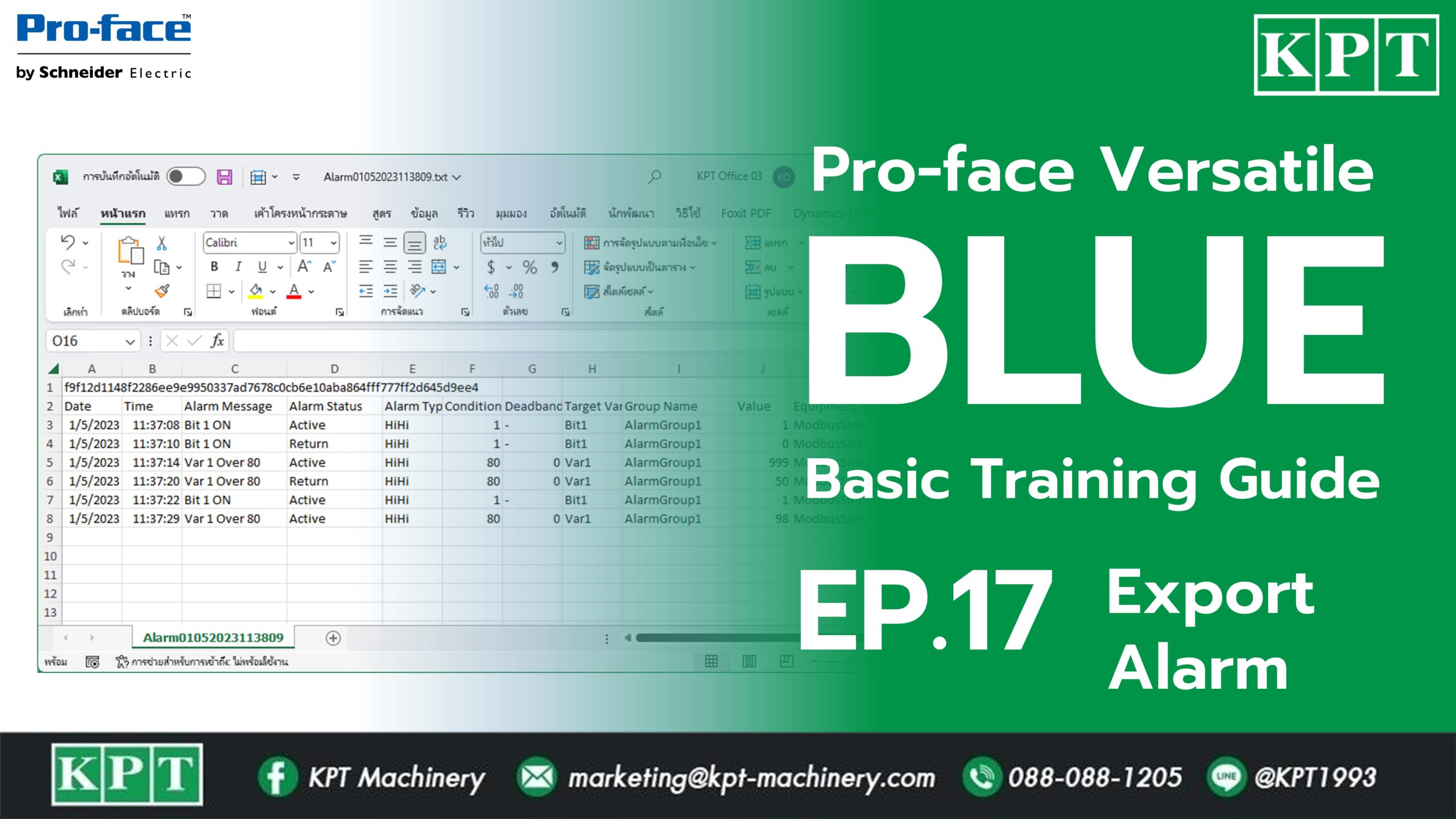
[Pro-face] [BLUE] Export Alarm เป็นไฟล์ .CSV (EP.17)
“BLUE Basic Training Guide EP.17 การ Export Alarm เป็นไฟล์ .csv
Part 1 : Enable Export Alarm
1. เลือก All Alarms
2. ไปที่ Properties เลือก Enable Export Data

3. เลือกที่จัดเก็บข้อมูล USB Storage
4. กำหนดชื่อ Folder และชื่อไฟล์ Alarm

Part 2 : Export Alarm Trigger
1. สร้าง Switch สำหรับ Export Alarm
2. กำนดชื่อ Switch เป็น Export_alm

[Pro-face] [BLUE] การใช้งาน Script เบื้องต้น (EP.13) | K.P.T. Machinery(1993) Co., Ltd. (kpt-machinery.com)


บทความอื่นๆ ที่เกี่ยวข้อง
WIO Series การแจ้งเตือนไร้สายอัจฉริยะ สำหรับทุกพื้นที่ในโรงงาน
WIO Series การแจ้งเตือนไร้สายอัจฉริยะ สำหรับทุกพื้นที่ในโรงงาน ในระบบการผลิตแบบ Lean Manufacturing หรือสายการผลิตอัตโนมัติ การแจ้งเตือนอย่างรวดเร็วเมื่อลูกข่ายเกิดปัญหาคือกุญแจสำคัญสู่การเพิ่มประสิทธิภาพการทำงาน และลด Downtime ของเครื่องจักร PATLITE WIO-B1S-001 หรือที่รู้จักกันในชื่อ…
“เจาะลึก Mean Well TDR ซีรีส์จ่ายไฟ 3 เฟส สำหรับตู้ควบคุม “
MEAN WELL | “เจาะลึก Mean Well TDR ซีรีส์จ่ายไฟ 3 เฟส สำหรับตู้ควบคุม “ Mean Well TDR…
NITTO | เลือกตู้ผิดเสียหายหลักหมื่น! ทำไมตู้สแตนเลสช่วยลดปัญหาได้
Nitto | เลือกตู้ผิดเสียหายหลักหมื่น! ทำไมตู้สแตนเลสช่วยลดปัญหาได้ ในโรงงานอาหาร ความสะอาดและความปลอดภัยต้องมาเป็นอันดับหนึ่ง พื้นที่ผลิตล้างบ่อย ใช้น้ำแรงดันสูง และมีสารเคมีเข้มข้น หากตู้ไฟไม่ทนต่อสภาพเหล่านี้ อาจเกิดสนิม ไฟฟ้าลัดวงจร และไม่ผ่านมาตรฐาน Food Gradenตู้ไฟฟ้าสแตนเลส…
NITTO | ตู้ TH-Model Enclosure รุ่นไหนเหมาะกับงานคุณที่สุด?
NITTO | ตู้ TH-Model Enclosure รุ่นไหนเหมาะกับงานคุณที่สุด? “TH-Model Enclosure จาก NITTO คือทางเลือกที่ตอบโจทย์ทั้งด้านความแข็งแรง ความปลอดภัย และความเหมาะสมกับสภาพแวดล้อมของประเทศไทย ด้วยการออกแบบตามมาตรฐานญี่ปุ่น และกระบวนการผลิตภายในประเทศทำให้มั่นใจได้ในคุณภาพ…
Patlite | ขาติดตั้งไฟสัญญาณ (Tower Light) Series LR ต่างกันยังไง?
PATLITE | ขาติดตั้งไฟสัญญาณ (Tower Light) Series LR มีกี่ชนิด? ต่างกันยังไง? เลือกยังไงให้ตรงกับงาน? "ไฟสัญญาณแบบเสา (Tower Light) ซีรีส์ LR…
Weintek | แจ้งเตือน Alarm ผ่าน Telegram ด้วย EasyAccess 2.0
Weintek | แจ้งเตือน Alarm ผ่าน Telegram ด้วย EasyAccess 2.0 ” Weintek HMI รองรับการแจ้งเตือน Alarm ผ่าน…
Pro-face | วิธีแทรกรูปภาพบนจอด้วย Image Placement
Pro-face | วิธีแทรกรูปภาพบนจอด้วย Image Placement ” Pro-face HMI รองรับการแทรกรูปภาพลงบนหน้าจอด้วย Image Placement ช่วยปรับแต่ง UI ให้สวยงาม และแสดงข้อมูลแบบกราฟิกเพื่อเพิ่มประสิทธิภาพในการใช้งาน…
Pro-face | แก้ปัญหา System Error RAAA200/201/202/203/204/205/206
Pro-face | แก้ปัญหา System Error RAAA200/201/202/203/204/205/206 ” System Error RAAA200-206 บน Pro-face HMI เป็นข้อผิดพลาดที่เกิดขึ้นขณะเริ่มต้นระบบ (Error…
Weintek | บันทึกข้อมูล History บน HMI ด้วย Data Sampling
Weintek | บันทึกข้อมูล History บน HMI ด้วย Data Sampling ” Weintek HMI รองรับการบันทึกข้อมูลด้วย Data Sampling…
Weintek | แจ้งเตือน Alarm Notify ผ่าน e-Mail ด้วย SMTP Gmail
Weintek | แจ้งเตือน Alarm Notify ผ่าน e-Mail ด้วย SMTP Gmail ” Weintek HMI รองรับการแจ้งเตือน Alarm…
Weintek | Plot กราฟเปรียบเทียบข้อมูล XY Graph
Weintek | Plot กราฟเปรียบเทียบข้อมูล XY Graph ” Weintek HMI รองรับการสร้างกราฟ XY Graph เพื่อเปรียบเทียบข้อมูลแบบเรียลไทม์และวิเคราะห์แนวโน้มได้อย่างแม่นยำ บทความนี้จะแนะนำวิธีการใช้งานและการตั้งค่าเพื่อให้ได้กราฟที่ตรงตามความต้องการ “ การตั้งค่า…